日前,孩子给我买了一个华为7.2寸大屏幕手机。

华为手机啊,
对于字体和第三方软件要求比较特殊。
我连续摆弄了4天。才把这一块弄好。
关于手机字体,一般有两个方面要求:
一是字的形状,
二是字体的大小。
因年事已高,偏重大字体。
华为手机字体调整,
比较简单,点:“设置”→“字体大小”选择就是了。

但是,它的最大的字体。
与这大屏幕一对比,
非常不匹配!
经过3天的摸索试验,
终于成功了。
我敢吹:天下无双!
看几个图片吧。


超级大字体

超级大字体2
返回“华为”桌面的“简易模式”,也是大字体的整齐排列,
非常好看!

华为简易模式

华为简易模式2
下面,
再说是怎么弄的呢?
一、改字体软件
①《不用root调整字体大小》根本不能用!
②《big font》只能大两倍,还是小。
结果。都不尽人意
二、用老人机桌面
网上很多,如:“极简桌面”
但总觉扁人,
不够档次!
三、一个《桌面》软件
它不仅可以改变字体大小。图标大小。
还可以编辑桌面、网格尺寸、上下边距
及各种小窗口等
很多设置。
感兴趣,
去下载吧。
软件名:Holo Launcher
有各种版本,供您挑选!
我做的钢琴弹唱《我爱你中国》双手简谱版
您一定要欣赏啊!
《我爱您中国》
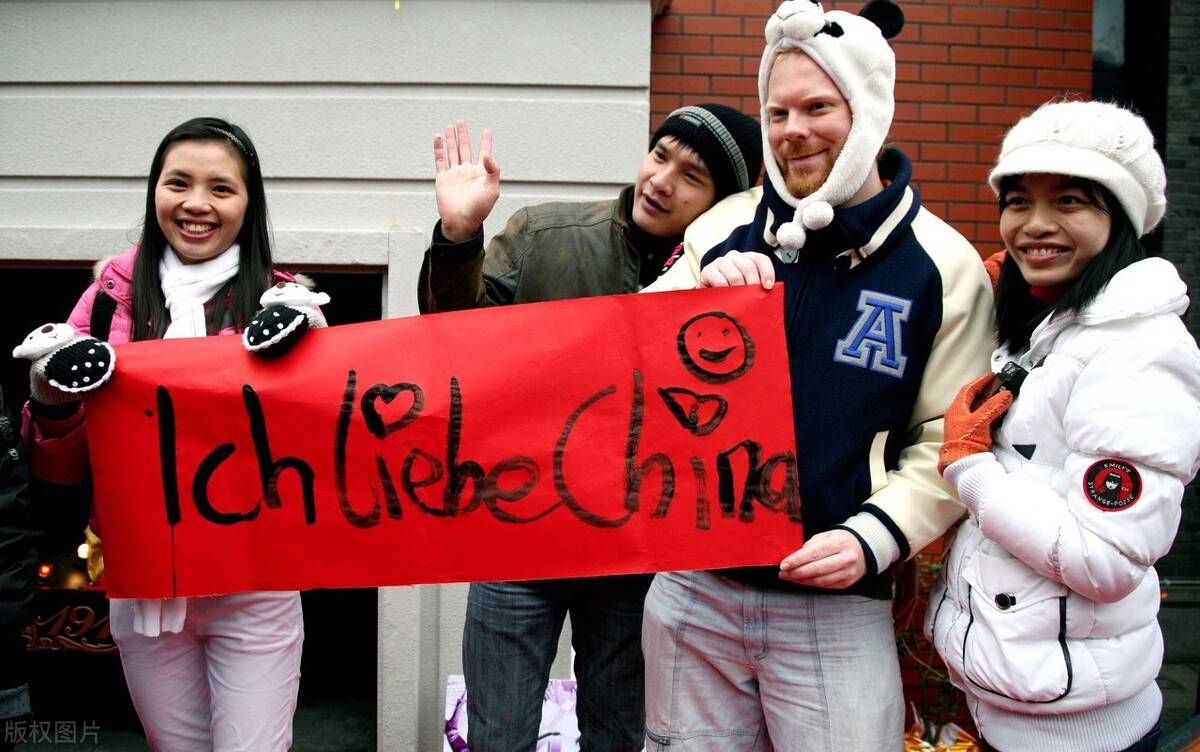
我爱你中国
再见。

