
Word制作表格,太常用了,在我们日常办公中几乎天天都能用上。而在制表过程中,有哪些技巧是我们必须要学会的呢?
今天我们就来说说Word表格的常用基本操作。
表格的生成与绘制
表格是Word中非常有用的工具,可以将关系密切的内容以行、列交错的整齐格式呈现,并且还可以利用表格结构灵活布局版面。
❶ 生成表格的多种方法
生成表格是一种基本的操作,Word 2016提供了6种生成表格的方法,最常用的方法是使用【插入表格】对话框,那其他几种方法怎样呢?
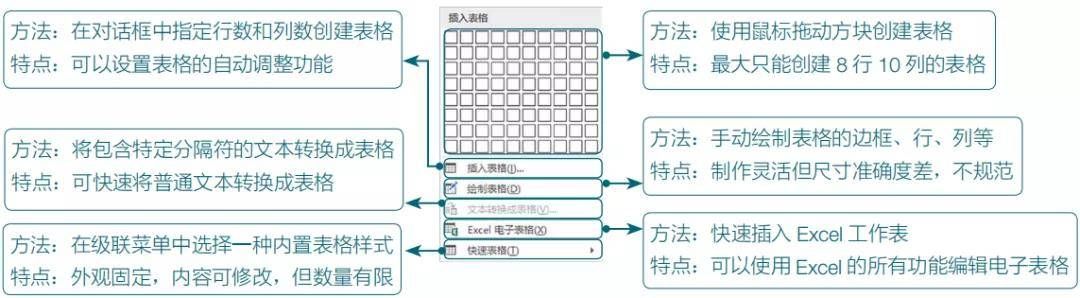
❷ 将现有内容转换成表格
(1)文本转换成表格。


(2)表格转换成文本。

❸ 绘制表格

❹ 将一个表格拆分为两个

制作表格五大注意事项
Word中表格数据不宜过多,内容要简单、明确,结构要清晰,具体要注意哪些事项呢?
❶ 表格选择横排还是竖排

❷ 格式要工整、条理要清晰


❸ 行高、列宽要合理
(1)行高。适当的行高可以使文档看起来更舒服,便于阅读。


(2)列宽。根据表格内容多少设置列宽,内容多少差别不大时,可均匀分配列宽。

